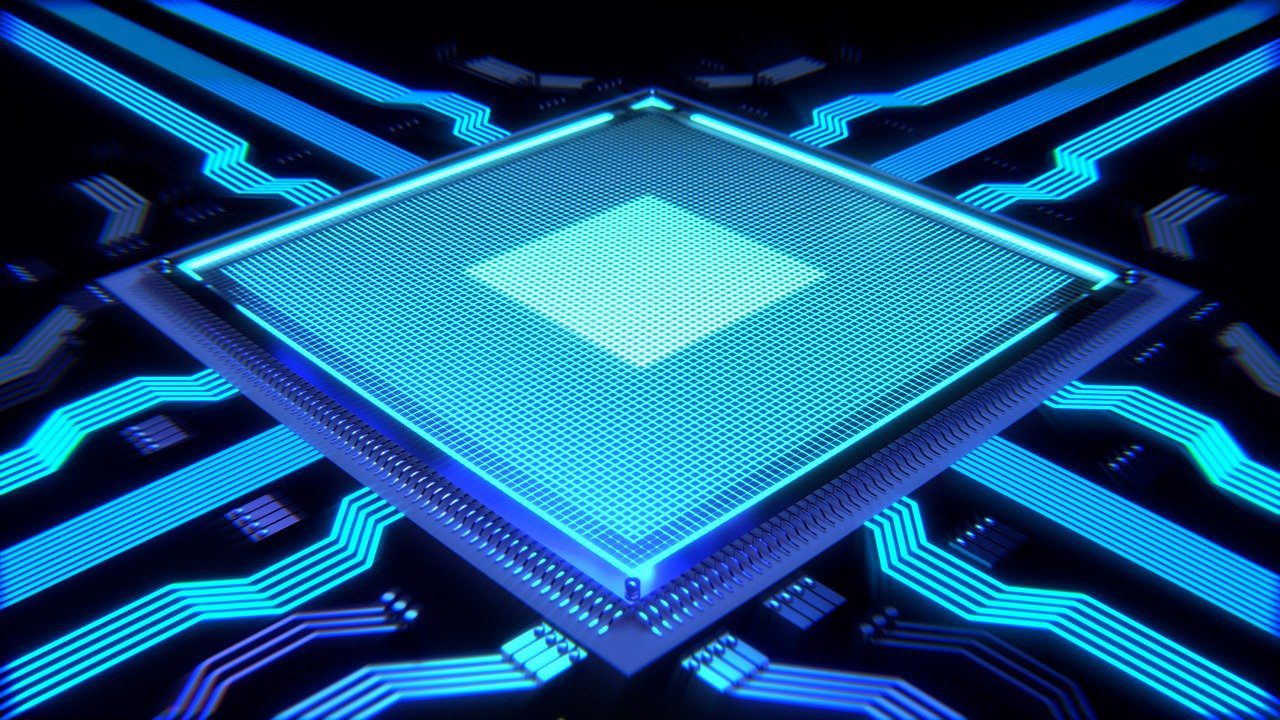If you’ve been shopping for a new PC recently, chances are, you’ve probably seen a lot of “Intel i3” or “Intel i5” stickers on the PC, or somewhere on the packaging. These are Intel’s current line up of processors, the i3, the i5, i7 and the i9.
It may be difficult to determine exactly what processor will suit your needs with such a naming scheme, so in this article, we will break down the general use cases for each of the above processors. One thing to keep in mind that as times move forward, processors just get more and more powerful.
Intel i3
The Intel i3 processors are the lighter weight of the series. These processors are generally used in mini and mobile computers. They are useful for more light work such as word processing, spreadsheet, and other such activities. That’s not to say these processors can’t be used for more intensive purposes, but you’ll quickly reach the limits of these processors if you try to push them too far. These processors also tend to be lower in their power consumption and put off less heat when compared to the others in the series.
Intel i5
The Intel i5 processors are the standard for a processor. They can be found in both desktop and laptop PC’s. They can be utilized to do light office work, but they can easily handle more intensive things like image editing, video editing, with some room to spare. Their power consumption and heat output tend to be quite balanced, unless you’re doing some more intensive activities mentioned above, like video editing, etc, so these can typically still be utilized in more compact computers.
Intel i7
The Intel i7 processors represent a significant advancement in computing power, offering a notable step up from their i5 counterparts. Renowned for their superior performance, i7 CPUs typically boast higher clock frequencies and a greater number of cores and threads. This robust combination empowers users to effortlessly navigate through CPU-intensive tasks, making them particularly adept at handling demanding workloads such as video encoding.
In the realm of multimedia and content creation, the i7’s enhanced capabilities shine, providing a seamless and efficient experience for tasks that demand substantial computational resources. The increased number of cores and threads facilitates parallel processing, enabling users to multitask with ease and accelerate complex computations.
While the i7 processors come with a higher price tag compared to the i5 series, they deliver a commendable value upgrade, providing a compelling balance between performance and cost. This makes them an attractive choice for users seeking enhanced processing power without venturing into the premium price range of the i9 processors.
The Intel i7 thus serves as a sweet spot for those who require formidable processing capabilities for professional applications, gaming, or other resource-intensive activities, offering a noteworthy performance boost over the i5 while maintaining a more budget-friendly profile compared to the flagship i9 series. Whether you’re engaged in creative endeavors, scientific simulations, or simply demanding computing tasks, the i7 stands as a reliable and versatile choice that strikes a commendable balance between power and affordability.
Intel i9
The last processor of the series, the i9, is Intel’s most powerful. These processors can be used for just about any purpose, including higher resolution video editing, software development tasks, and even things like virtualization. These processors will tend to draw the most power and output the most heat. They require higher end cooling and are much more power hungry. You’ll generally see these placed in larger desktop PCs for this reason.
To summarize, these processors all have their pros and cons, but each one offers their own use cases, especially when factoring in budgets. Feel free to reach out to us at 901-475-0275 if you need assistance in determining which of these processors to go with. We can work with you to determine your use cases and pick the best processor for your needs.