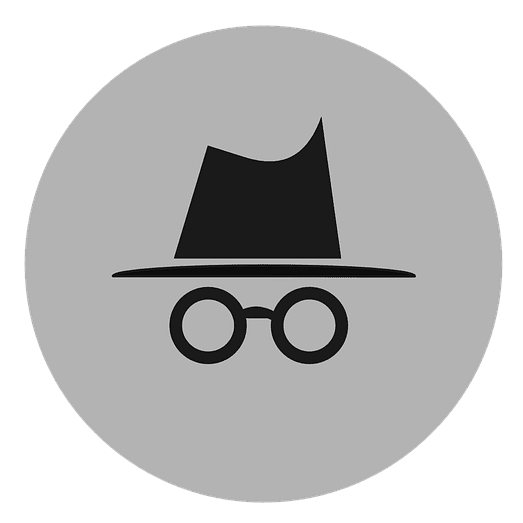What is Incognito Mode?
Incognito mode is essentially a setting on your web browser to disallow the storing of local data relating to the websites you surf. When surfing the web in this mode, your browsing history will not be recorded. Also, any additional cookies sent to your browser during this time will not be stored outside of the Incognito mode session. Cookies are basically just strings of text sent by a web server to a browser (and subsequently vice versa) to retain information over a certain time period. These frequently contain data relating to the user’s session. For example, your username and language preference may be stored in a cookie. Lastly, when browsing the web normally, certain web resources will be saved to your machine in order to speed up your browsing experience and decrease the overall network traffic load. This practice (known as web caching) does not happen in Incognito mode.
Why Would I Use Incognito Mode?
The most common reason to use Incognito mode is for its lack of browsing history. It is also commonly used for security reasons when you are browsing on a computer used by others. While browsing outside of Incognito mode, the browser may be configured to store usernames and passwords for websites to make the browsing experience more fluid. This auto-fill feature is not desirable in the case of a more public computer because it could give out your private information to someone else.
Another less common reason to use Incognito mode is if you are performing a search on the web using a public computer. Previous searches can be saved locally on the machine and may affect future search suggestions and results. Finally, web developers frequently use Incognito mode for testing changes to a website. Web caching can sometimes interfere with new changes showing up, so developers use Incognito mode to avoid web caching altogether.
What Incognito Mode is Not
It is important to note that Incognito mode does not stop all tracking of your browsing history. As a browser-level feature, its main goal is to prevent other people who may use the same computer from seeing your browsing history. The requests you make for web pages can still potentially be seen by anyone who is listening “on the wire” between your computer and the web server you are requesting pages from. It is also very likely that these requests are logged and/or cached by other machines (such as those owned by your internet service provider) along the way. Essentially, Incognito mode prevents your browsing history from being stored on your computer, but it does not prevent machines in between your computer and the web server from seeing the web pages you request.
If you have any question about browser security or any other IT-related question, feel free to call SandStorm IT at 901-475-0275. Our helpful techs can make sure your machine is completely secured.