So, what are Google Ads?
If you’ve ever used Google, then you’ve likely experienced ads in the search results. “Google Ads” is the name of the advertising arm of Google. It allows advertisers to display clickable ads as paid placements within Google search results. It’s not easy to tell the difference between a sponsored and non-sponsored placement at first glance.
Below is a screenshot showing a typical Google search result ( taken 12/20/18):
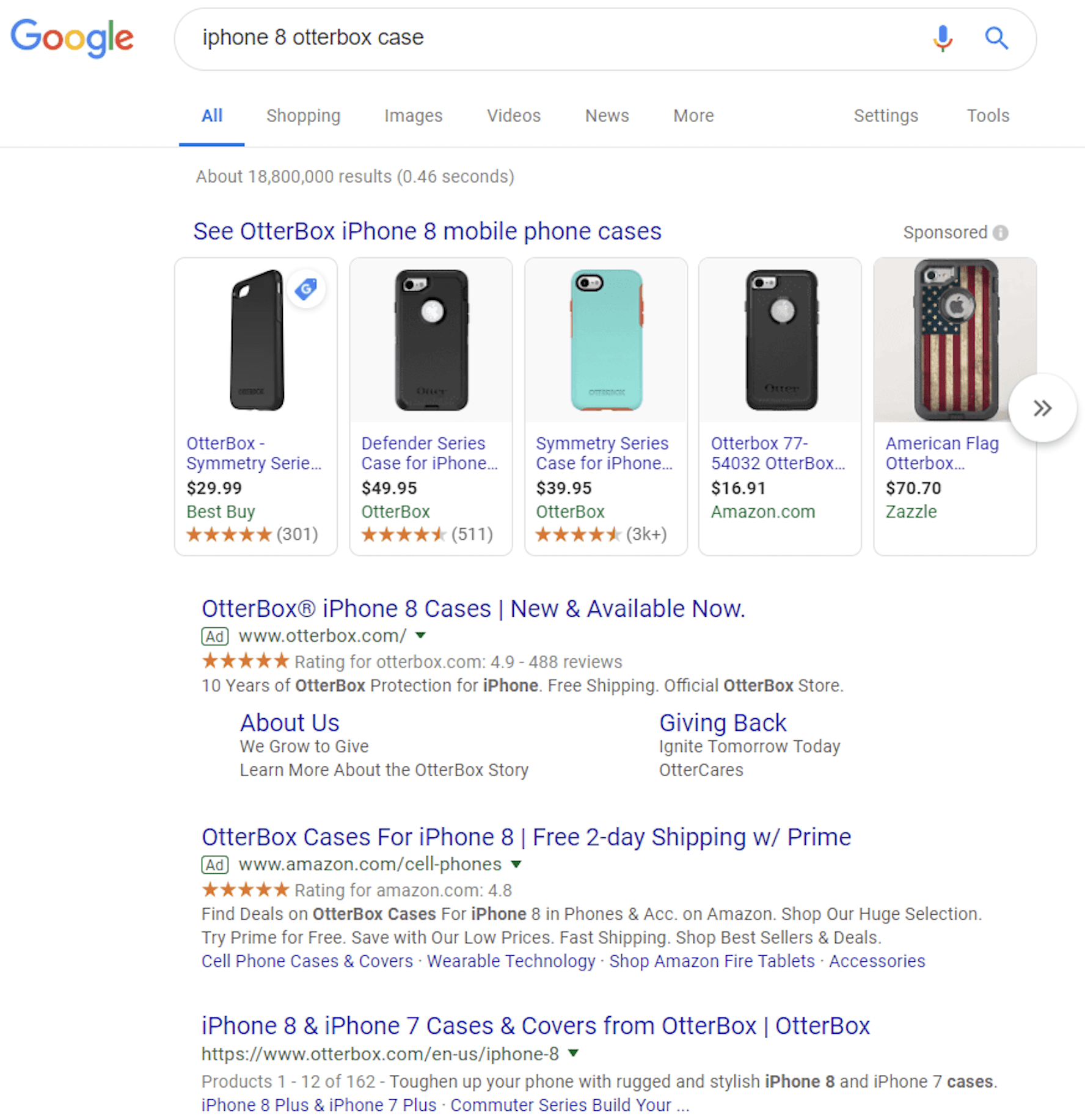
How does the bidding work?
Google utilizes a “pay-per-click” (PPC) system for advertisers to select and bid on specific “keywords” that they would like their ad to show up for in Google’s search results. Advertisers are charged only when a user clicks on the ad. The costs can vary wildly between $0.01 and $57+ per click. Keywords that represent industries with a higher value per customer (such as mortgage, insurance, lawyers, etc.) have a much higher cost-per-click associated with them. It’s worth mentioning that just because an advertiser has the highest bid doesn’t necessarily mean that they will be the top listing. Google has a complex algorithm that prevents advertisers from simply buying their way into the top spot. This leads to a better experience for the user, as they’re presented with the most relevant ads.
What are the benefits of Google Ads?
Exposure/Reach
Google handles over 3 billion searches per day. Most shoppers go online to find information, read reviews, do research and compare offerings before making a purchase or even contacting a business. If you’re not online, you’re missing out of all of that potential traffic. One of the most powerful benefits of Google Ads is that you can set up an account, activate ads and have the ads being displayed in minutes. This is something that simply can’t be done by traditional advertising means.
Highly Configurable Targeting
Google gives you the ability to target the ideal customer base for your business. A major tool for local businesses, such as restaurants is to target a geographic area. Google allows you to target a radius based on a location. You can target certain age groups, interests, genders, income levels, devices, and several other factors to make your ads more effective. For example, if you don’t have a well-optimized mobile site, you may consider not targeting mobile users, though not a great decision based on the increase in mobile traffic year over year.
Advanced Real-time Reporting
If everything is setup correctly, you’ll have plenty of information to base changes and decisions on. Google updates the dashboard data every couple of minutes, so you can see how your ads are doing almost in real-time. Want to know what keywords are more likely to lead to a purchase? No Problem. Want to know what keywords are triggering your ads? There’s a simple way to do it. Want to know exactly how much money you’re spending to get a lead/sale? There’s a built-in metric for that. All of the tools are there for you to make the most of your advertising budget.
Advanced Budgeting/Bidding
Much like the targeting aspect of Google Ads, you can adjust bidding factors in a similar fashion. Advertisers can target audiences based on gender, age, interests, geolocation, time and other factors. This can be extremely useful if your business caters to a specific demographic. For instance, if you have a small coffee shop, you should consider bidding based on the user’s location and possibly adjust bidding based on time. For instance, you might implement a more aggressive bid strategy on users within a 10-mile radius during normal business hours.
Getting Started with Google Adwords
With all of the data and jargon, Google Ads can be very complicated. This is especially true for most businesses, who simply don’t have the money to waste trying to “learn the system”. Sadly, setting the wrong bids/keywords/targeting/budgets can lead to thousands of advertising dollars completely wasted. If you’re interested in making the jump to Google Ads but need someone to guide you, feel free to give SandStorm IT a call at 901-475-0275 and we’ll help you get started the right way.

