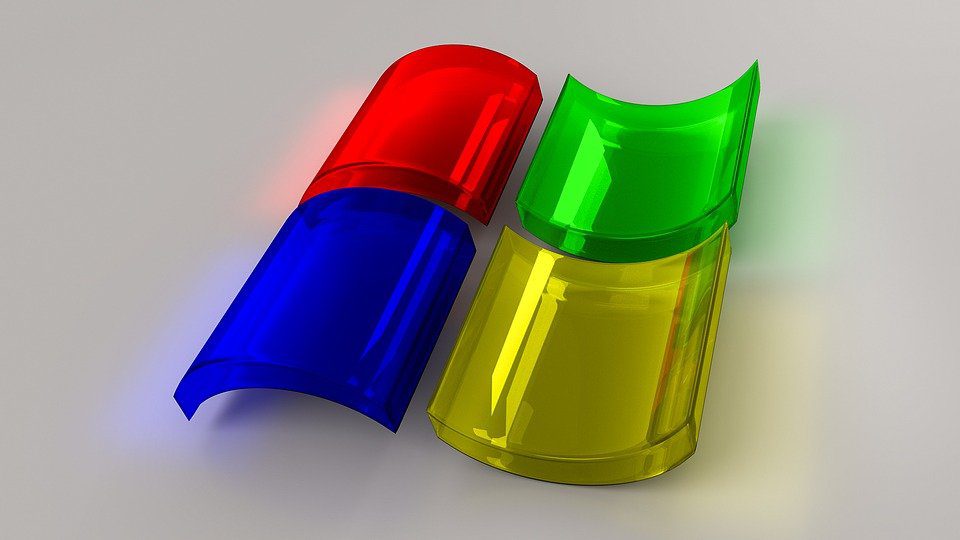As of today, we’re officially less than six months away from October 14, 2025—the day Microsoft will officially end support for Windows 10. If your business or personal devices are still running Windows 10, now is the time to start preparing for what comes next.
What Does “End of Life” Mean?
When Microsoft ends support for an operating system, it stops providing:
- Security updates and patches
- Bug fixes
- Technical support
This means that any system still using Windows 10 after October 14, 2025, will be at increased risk of cyberattacks, malware, and compatibility issues with new software and devices.
Why You Shouldn’t Wait to Upgrade
Delaying your upgrade can put your data, productivity, and security at serious risk. Here’s why:
- Cybersecurity threats are real: Unsupported systems become prime targets for hackers exploiting unpatched vulnerabilities.
- Hardware limitations could slow you down: Many older PCs that run Windows 10 may not meet the requirements for Windows 11, including TPM 2.0 and newer processors.
- Time is needed for planning: Especially for businesses, upgrading systems, backing up data, and training staff takes time.
- Software support will shift: As more users move to Windows 11, software developers will focus less on compatibility with Windows 10.
- Hardware availability could become limited: As the deadline approaches, many businesses will be scrambling to purchase Windows 11–ready devices. This increased demand may lead to supply chain delays, higher prices, or limited availability for certain models and configurations.
What Are Your Options?
- Upgrade to Windows 11 – If your device meets the requirements, this is the recommended path. You’ll get continued updates, improved security, and a modern interface.
- Replace incompatible devices – If your hardware doesn’t support Windows 11, consider replacing it soon to avoid the last-minute rush.
How to Get Started
- Check your device compatibility using Microsoft’s PC Health Check tool.
- Create a backup of your files and settings before upgrading.
- Work with an IT professional such as SandStorm IT to plan and execute an upgrade strategy for multiple systems.
Don’t Wait Until the Last Minute
Upgrading your systems sooner rather than later gives you time to do it right—without the stress. Whether you’re a business owner managing dozens of machines or an individual user, now is the time to prepare for the future of Windows.
Need help making the switch to Windows 11? Contact SandStorm IT today at 901-475-0275 to schedule an upgrade consultation.