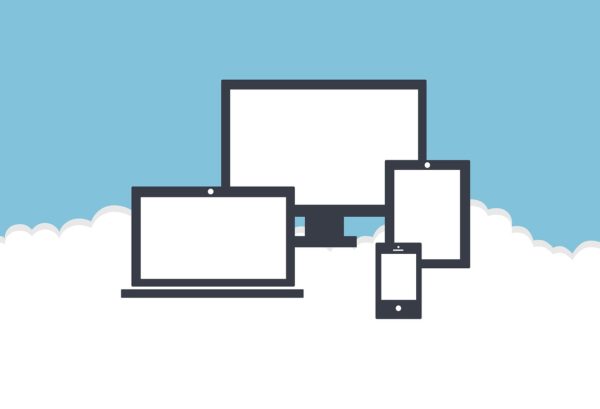Google Drive gets its name from being a place to store files, like the hard drive on your computer. All Google accounts come with 15 GB of free storage space on Drive. Not only is Google Drive like having an extra hard drive, it is a full suite of office software you can access through your computer’s web browser or any of your mobile devices. You can create documents with Google Docs, similar to Microsoft Word; spreadsheets with Google Sheets (like Excel); presentations with Google Slides (like PowerPoint); diagrams; and forms. You can download any files you create on Drive with Microsoft Office file extensions (.doc, .docx, .ppt, .xlsx, etc.) so that you can continue using the files in Microsoft programs as well. You can also do this in reverse by importing any files you created with a Microsoft program and then using Drive’s web interface to continue your work. All of the files you create are stored in Google Drive.
Avoid losing your work
One of the best things about working with Google Drive software is that it saves your work with nearly every keystroke so you never lose any of your work as long as you have an Internet connection. You can also access your files and documents anywhere. It can really save the day in situations like forgetting your USB stick with your PowerPoint presentation on it at home. Or, if your computer or mobile device crashes or gets stolen, your files will still be available from anywhere you can access the Internet.
No personal website or blog needed
You can share documents and files with anyone in the world, and you have a lot of control over who sees each one – ranging from publicly available on the web to a single other person whose email address you supply to your eyes only (the default privacy setting). You can also choose if those people can edit, comment on, or just view the file. This is a convenient way to quickly share well-organized and formatted information without having to be the owner of a blog or website.
Collaborate with others
Google Docs and Sheets offer a fast and easy way to build documents and spreadsheets together with family members or coworkers. You can edit a document or spreadsheet with multiple people at the same time and can see other editors’ changes in real time while chatting with them in the sidebar. You can also receive email notifications if someone has edited or commented on a file. Another helpful feature of Google Drive is form creation and hosting. You can design a document of different question types – multiple choice, open-ended, etc.; invite others to fill out your form; and then view the results in a spreadsheet. A few examples of what Google Forms can be used for are surveys or polls, quizzes, event registration, or RSVP collection.
Caution
As with any services that you share data with, use caution. Anything you upload to Google or any file that you create with Drive are scanned by Google’s automated technology to find out more about you. One reason they do this is to tailor advertising to you. Also, if they claim any of your documents go against their terms of service, they can lock you out of your account entirely (Link: telegraph.co.uk). Always keep a backup of important files, and do not rely on Drive as your sole file storage solution. Avoid using Google Drive or similar sites to store highly confidential information. Employees at Google are allowed to review your documents and files according to their terms of service. It probably doesn’t happen very often, but they are able to do so. Plus, as with any information sent over the Internet, your files and document content are vulnerable to interception by third parties.
If you have a Google account, you already have access to Google Drive. Simply go to drive.google.com and login with the account you want to use; your 15 GB of space is ready and waiting for you. (Any files or messages in your Gmail account count against this space.) You are able to purchase additional space from Google for a recurring fee if you go beyond 15 GB. If you don’t have a Google account, you can create one on the Drive login page linked above. If you have any questions about Google Drive or any other cloud storage platform, feel free to contact SandStorm IT at 901-475-0275.