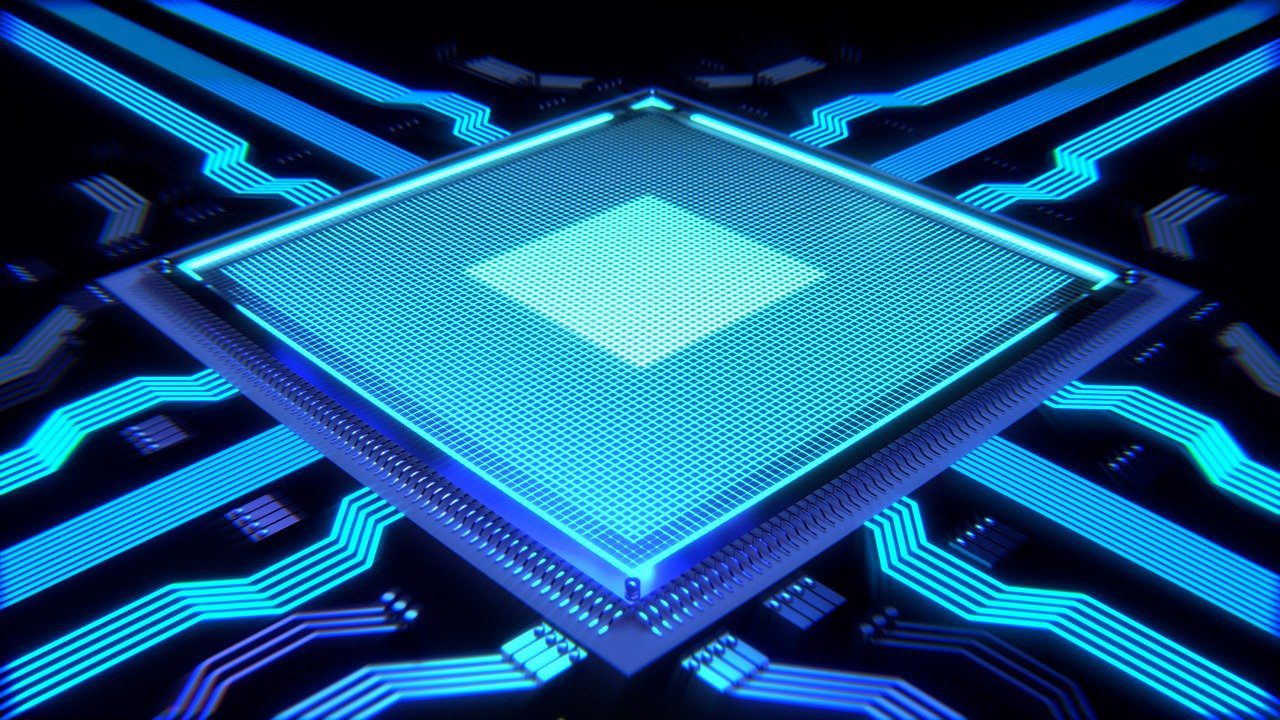In today’s fast-paced digital world, having strong, reliable Wi-Fi is more important than ever—for both homes […]
As technology continues to evolve rapidly, selecting the right computer in 2025 involves more than just […]
With recent advanced in CPU and RAM tech, a lot of users are getting new computers. […]
Deciding on which printer to purchase for your organization is no easy task. It’s easy to […]
As your data storage needs expand, you will inevitably outgrow traditional external USB hard drives and […]
Power outages are more than just an inconvenience—they can cause significant disruptions, especially in today’s digitally […]
If you’ve been shopping for a new PC recently, chances are, you’ve probably seen a lot […]
Imagine you are working on an important job for your company’s most profitable client. Or perhaps […]
Smartphones are the new way of life in today’s day-to-day life. We can do anything we need to do […]
Most PC components have heat sinks which basically distribute heat evenly along a larger surface area […]