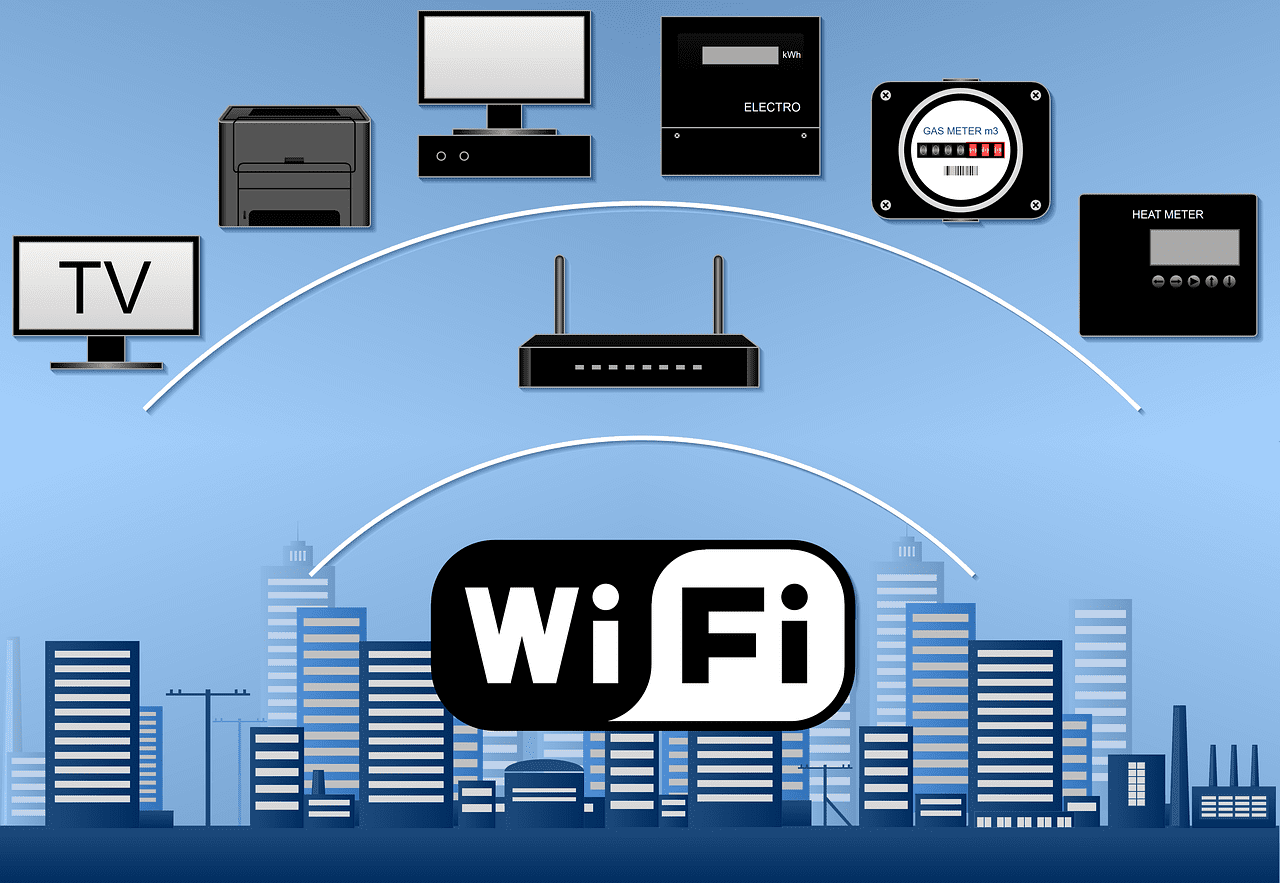Free public Wi-Fi is super convenient—whether you’re knocking out some work at a coffee shop, catching up on emails at the airport, or browsing while waiting for your food at a restaurant. But as handy as it is, public Wi-Fi also comes with serious security risks.
When you’re on a public network, your data could be visible to anyone else on that same network—including hackers who are just waiting for someone to slip up.
Here are 9 easy and effective ways to protect yourself while using public Wi-Fi:
1. Double-Check the Network Name
Before you connect, ask an employee to confirm the name of the Wi-Fi network. Hackers often create fake networks that look almost identical to legitimate ones—like “CoffeeShopFreeWiFi” instead of “CoffeeShop_Guest.” Connecting to a rogue network could give someone direct access to your activity.
2. Stick to HTTPS Websites
If a site’s URL doesn’t start with https://, avoid it—especially on public Wi-Fi. The “s” stands for “secure,” which means your connection is encrypted. If you don’t see a padlock in the browser bar, your data (including passwords) could be exposed.
3. Use a VPN (Virtual Private Network)
A VPN creates a secure, encrypted tunnel between your device and the internet. Even if someone tries to spy on your activity, all they’ll see is encrypted gibberish. It’s one of the best tools for staying safe online, especially on public networks.
4. Don’t Install Anything or Accept Security Certificates
Sometimes, after connecting to public Wi-Fi, you might see pop-ups asking you to install something or accept a new security certificate. Don’t do it. These are often attempts to trick you into installing malware or giving someone access to your device.
5. Turn Off Auto-Connect and File Sharing
Your phone or laptop might be set to automatically connect to known networks. Turn that off in your settings. Also, disable file sharing, AirDrop, printer sharing, and other services that open up access to your device.
6. Use Mobile Data for Sensitive Tasks
If you need to log into your bank account or make a purchase, switch to your mobile data instead of using public Wi-Fi. Cellular connections are generally much more secure than open networks.
7. Keep Your Software Up to Date
Software updates aren’t just about new features—they often patch security vulnerabilities. Make sure your device, browser, apps, and antivirus tools are up to date to stay protected against the latest threats.
8. Enable Two-Factor Authentication (2FA)
Even if someone gets your password, they still won’t be able to access your account if you have 2FA enabled. Use an authenticator app or SMS-based verification for an extra layer of protection.
9. Use Strong, Unique Passwords
Don’t reuse passwords. If one site is compromised, hackers often try those same credentials elsewhere. Use a password manager to generate and store strong, unique passwords for every account.
Final Thoughts
Public Wi-Fi can be a lifesaver when you’re on the go—but it’s not without its dangers. By taking a few simple precautions, you can protect your data and stay one step ahead of cybercriminals.
Want help setting up a VPN or a password manager? Need help enabling 2FA? Sandstorm IT is here to help. Reach out today and let us make sure your devices are safe, secure, and ready for wherever the day takes you.