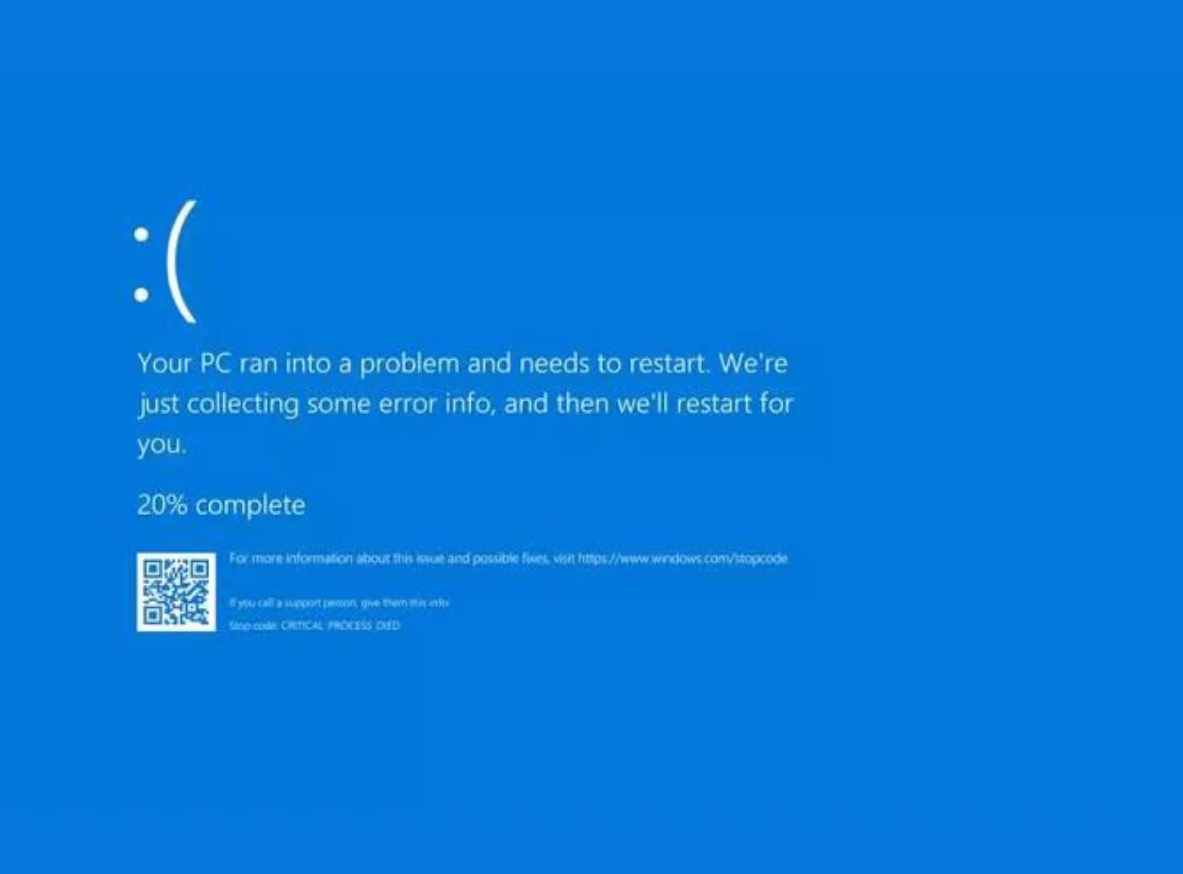In today’s digital landscape, operational disruptions can arise from unexpected sources, highlighting the need for robust data protection strategies. The recent incident involving Crowdstrike, a leading cybersecurity firm, exemplifies this reality. A faulty Windows update led to significant outages, underscoring the critical importance of maintaining comprehensive data backups.
The Incident
On July 19, 2024, Crowdstrike experienced a significant outage due to a problematic Windows update. This update caused widespread Blue Screen of Death (BSOD) errors, disrupting the operations of Crowdstrike and affecting its clients. The incident highlighted the unforeseen risks associated with software updates, even from reputable sources like Microsoft.
The Fallout
The impact of the faulty update was immediate and far-reaching. Many organizations relying on Crowdstrike’s cybersecurity solutions found themselves grappling with downtime and operational disruptions. This incident not only affected Crowdstrike’s reputation but also underscored the dependency of modern businesses on the stability of their software environments.
The Importance of Data Backups
One of the key lessons from the Crowdstrike incident is the critical importance of having functioning backups of all data. Here are several reasons why:
1. Mitigating Software Update Failures
Software updates, while essential for security and functionality, can sometimes cause unforeseen issues. Having recent backups ensures that organizations can quickly revert to a stable state if an update goes awry, minimizing disruption.
2. Ensuring Business Continuity
In the event of operational disruptions, such as those caused by faulty updates, having reliable backups ensures that business operations can continue with minimal downtime. Without backups, organizations may face extended periods of inactivity, leading to significant financial losses and damage to their reputation.
3. Protecting Against Data Loss
Data loss can occur due to various reasons, including software glitches, hardware failures, or accidental deletions. Regular backups protect against such incidents, ensuring that critical data can be recovered and business operations can resume quickly.
4. Compliance and Regulatory Requirements
Many industries have strict regulations regarding data protection and retention. Having a robust backup strategy helps organizations comply with these regulations, avoiding potential fines and legal issues.
Implementing an Effective Backup Strategy
To safeguard against data loss and ensure business continuity, organizations should implement a comprehensive backup strategy. Here are some key components:
1. Regular Backups
Data should be backed up regularly to ensure that recent changes and additions are captured. The frequency of backups will depend on the organization’s specific needs, but daily backups are a common practice.
2. Offsite Storage
Storing backups offsite or in the cloud provides an additional layer of protection. In case of a physical disaster at the primary site, offsite backups remain unaffected and accessible.
3. Testing and Validation
Regularly testing backups is crucial to ensure that data can be restored effectively. Backup validation helps identify and resolve any issues before an actual disaster occurs.
4. Encryption and Security
Backups should be encrypted and protected with strong security measures to prevent unauthorized access. This is especially important for sensitive and confidential data.
Conclusion
The recent Crowdstrike incident, triggered by a faulty Windows update, serves as a stark reminder of the unexpected challenges that can disrupt business operations. While advanced cybersecurity measures are essential, they must be complemented by a robust backup strategy. By maintaining regular, secure backups of all data, organizations can mitigate the impact of software failures, ensure business continuity, and protect against data loss. In an age where data is a critical asset, investing in a comprehensive backup solution is not just a best practice—it’s a necessity. If you would like SandStorm IT to take a look at your backup situation, feel free to give us a call at 901-475-0275.