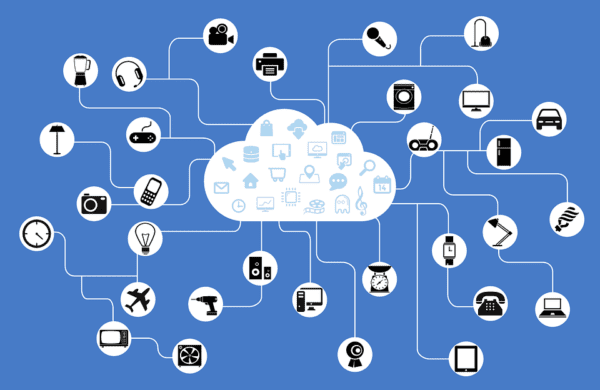What are the best ways to combat computer infections?
02/28/2023 | by Matt Ballard

The best way to combat computer infections is to NEVER connect to the internet. Of course, this is not a desired or viable option for most people. But unfortunately, the internet is the most common way of receiving or transmitting infections. Luckily, a mix of the right software and knowledge can go a long way in keeping your computer clean and free of infections.
Here are the top tips you can utilize to keep your system safe:
Beware of E-mail Attachments
One of the best ways to combat a virus is to never open an attachment from someone you do not know or from an email address you do not recognize. People often transmit viruses through email – whether it be intentional or not. You should also carefully check the email address that the attachment came from. Hackers and bad actors will often create a “spoof” email address in which the display name may be that of someone you know but the email address is something totally different than the person’s actual address. It’s always a good idea to have software in place that scans incoming email messages for viruses and infections.
Be Cautious of Hyperlinks
Another way to help avoid viruses and infections is to be careful what you click on. Be cautious of advertisements and hyperlinks in emails (hyperlinks are clickable text links often blue in color that redirect you to a web page). There has been a significant increase in pop-ups claiming you have a virus and you should call this 800 number to have it removed. They often claim to be from Microsoft or Dell or some other known and trusted name in the IT world. There has been an increase in fake tech support phone calls like this as well. Please know that Microsoft nor Dell would be calling you at random to tell you there is something wrong with your computer – it is a scam that can lead to them remotely accessing your device and transmitting a virus to you. DO NOT fall into this trap and DO NOT let them remotely access your device.
Keep Anti-Virus Up to Date
And always have an updated anti-virus program installed and actively running on your computer. Anti-virus software can minimize the damage by removing the infection before it has a chance to do any harm. SandStorm IT recommends Symantec Endpoint Protection for businesses and Norton Anti-virus for home users.
If you ever have a suspicion that your computer has been infected or compromised, please call SandStorm IT at 901-475-0275. One of our awesome techs will be happy to assist you!